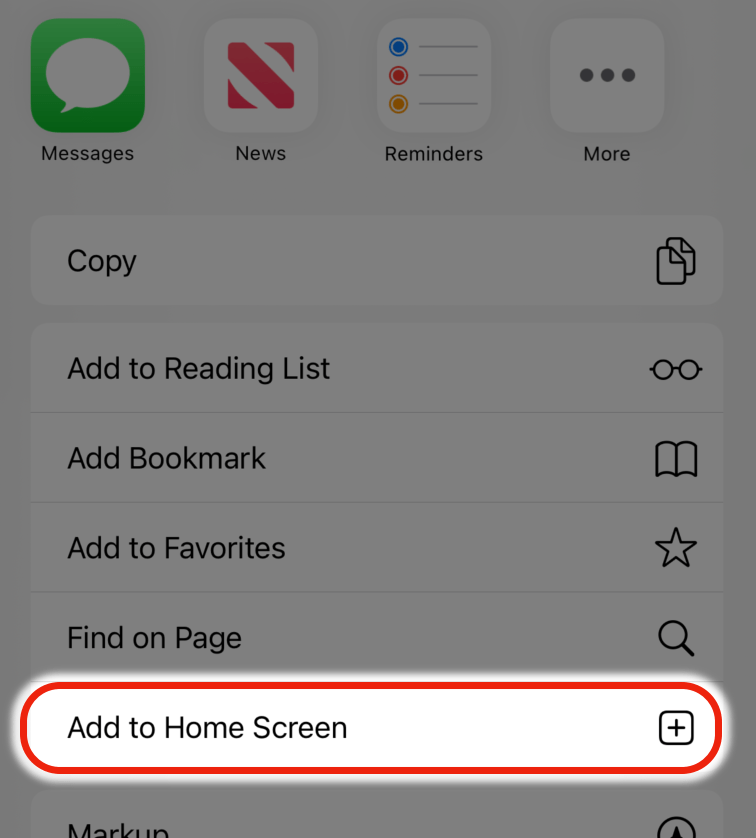This is a beta release. The port is not finished yet. You will encounter problems. Here are just a few notes before you start:
After following the steps above, the game is installed.
If you want to play the game on another device that has a modern HTML5 web browser,
click here. A browser with support for WebAssembly is required. WebAssembly is supported on all popular browsers (Chrome, Firefox, Safari, Edge) released after 2017.